Introducing our new visualizer tool that allows you to see Stikwood in your space before you buy it! Just upload a photo of your space and click through the different finish options to get a better idea of which finish will be the perfect match for your space.
Step 1: Take a photo of your space.

Whip out your phone's camera and snap a shot of the space you're planning to use Stikwood in. We highly recommend clearing the space of as much clutter as possible to eliminate any room for error from the AI system. Straight on, eye level shots are going to work best!
Step 2: Upload your photo
Our visualizer works both on mobile and desktop browsers, and both behave pretty similarly. If you're using our desktop version, you'll have to transfer the photo of your room from your phone to your desktop in order to upload.
Once you're ready, navigate to our visualizer by tapping the button at the top of this page. Then tap "Upload your room" to choose your photo from your Photo Library.
(You can also play around with the pre-existing rooms if you'd like!)


Step 3: Choose your wall (optional)
If your photo shows more than just the wall you plan on using Stikwood on, our system may automatically place Stikwood on multiple walls. It's fairly simple to change this.
Just deselect the wall you want to use Stikwood on, so that only the other walls are highlighted. Then tap the "Clear surface" icon in the upper left. (It looks like a tiny square with a diagonal line striking through it)


Step 4: Browse finishes
Now comes the fun part! Swipe (or scroll) through the different Stikwood finishes on the bottom of the screen and tap the ones you like to watch them render into your photo.
If you'd like to learn more about the finishes, you can tap on the "Catalog" icon at the bottom of the screen.


Step 5: Save!
When you've decided on your favorite finishes, tap the "Menu" icon in the bottom right. (Or the download icon for desktop in the top option bar) Then select "Download" and you will be given the option to save your original photo, the new result, or the new result with details.
Repeat this for all of your favorites and then prepare to be faced with a wonderfully difficult choice.

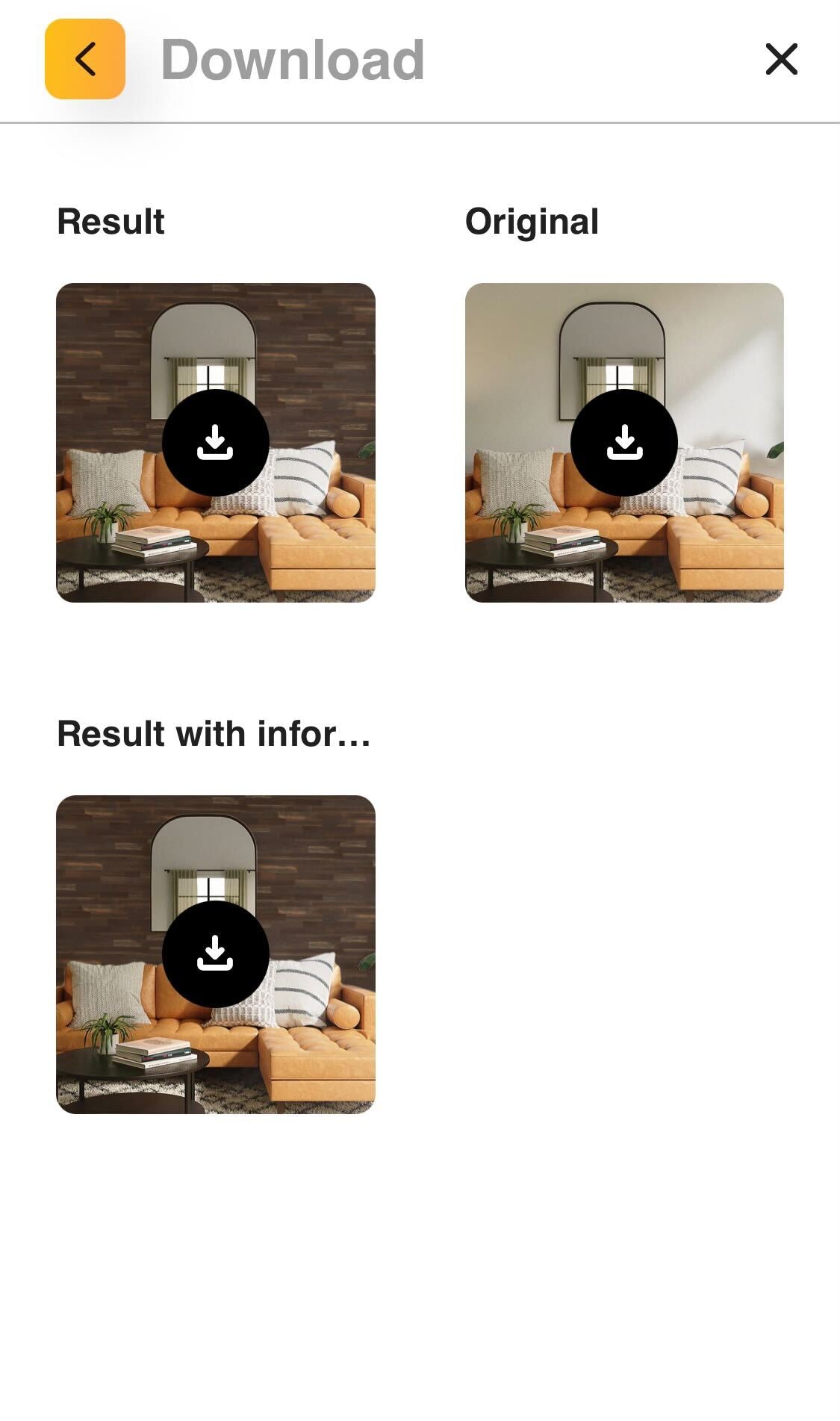
Ready to get started? Click the button below to get taken to the visualizer!
Fun fact: We LOVE helping our customers decide on which finish looks best in their space. Need another opinion? Feel free to email us with your favorite result images at support@stikwood.com OR if you have any questions on using our visualizer tool. We can't wait to see what you create!
Don't forget to sign up!
Join our newsletter to stay informed with new product releases, designer spotlights and promotions.

